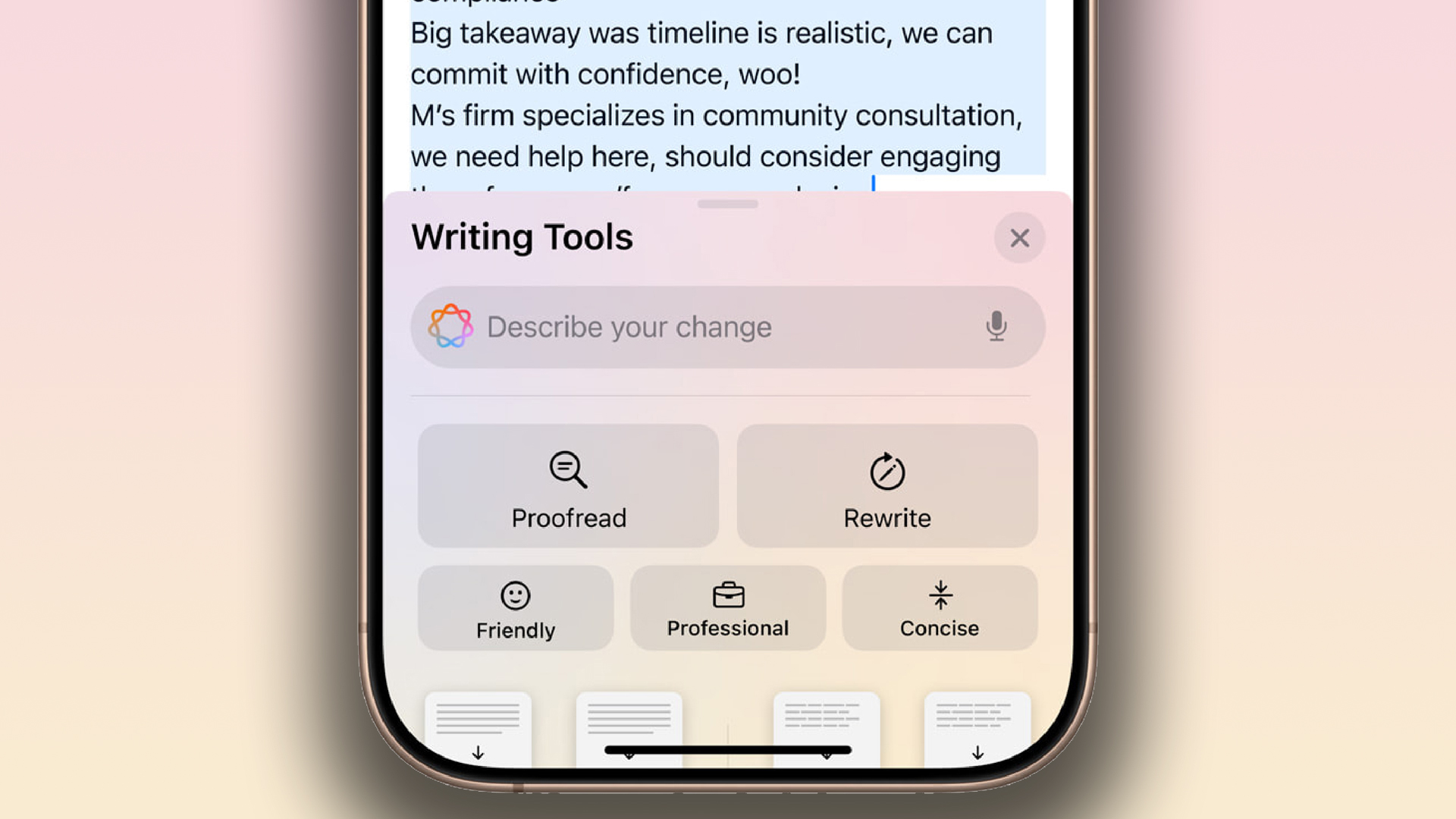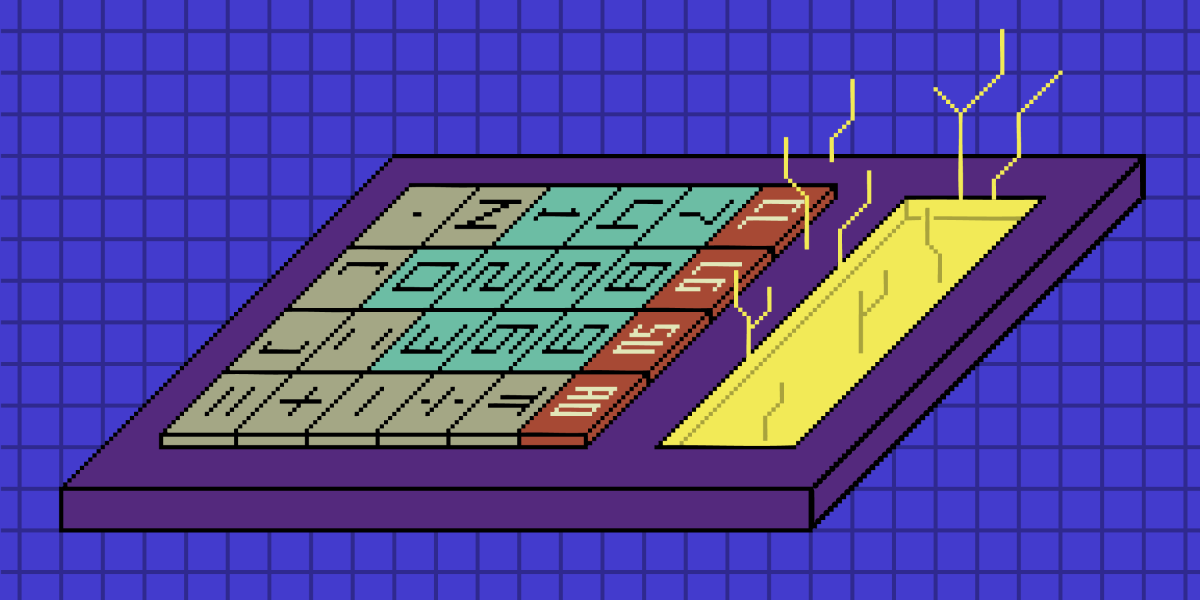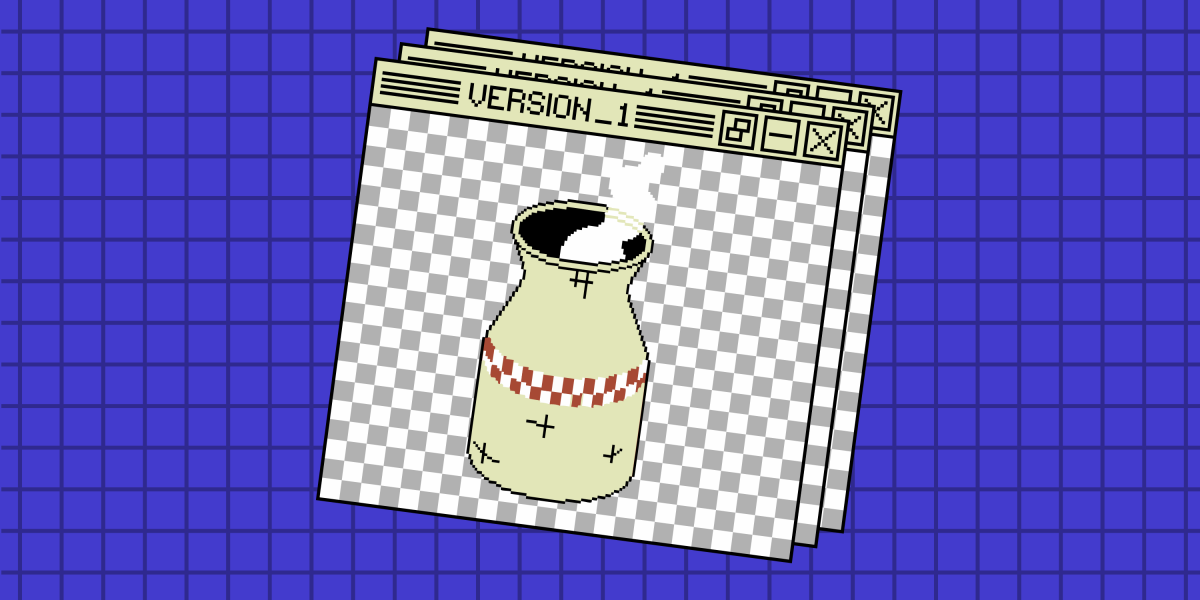BRITS will be getting a major (and free) iPhone upgrade in days – and there’s a trick to make it even better.
It’s the next big iPhone update – iOS 18.1 – that will write text for you, let you remove objects from photos, and summarise your notifications instantly.
2
And due to the slow roll-out of the AI-powered Apple Intelligence, the launch is a little confusing.
Some of the best new AI features are (for now) locked to devices using U.S. English.
So by changing your phone’s language, you can access some of the new tricks here in Britain.
But you’ll get them eventually if you’re willing to wait.
WHAT’S COMING IN IOS 18.1?
The iOS 18.1 is notable because it introduces some of the new Apple Intelligence features.
So there’s a new feature calling Writing Tools, which will let you use AI to write, rewrite, proofread, and summarise text in almost any app.
There’s a new design for Siri that will use a new screen-edge glow animation to show when you’re chatting.
And you should be able to talk a bit more naturally to Siri, including being able to change your mind mid-sentence.
You’ll get summarised notifications, as well as suggest replies in the Messages app.
There’s also a new Clean Up feature that will let you remove any objects (including people) from the backgrounds of your photos.
So you can literally delete an entire person from a selfie, if you like.
And they’ll be replaced with what Apple’s AI thinks is appropriate filler.
HOW CAN BRITS GET THE APPLE INTELLIGENCE FEATURES?
There are three ways to get the new Apple Intelligence features.
The first is to simply install iOS 18.1 and then change your language.

2
You’ll need to set your device and Siri language to U.S. English.
That will mean your iPhone will respond to you in U.S. English, which might drive you mad – but you may not even notice.
The second way is to install the iOS beta, which is a test version of the software.
That’s because iOS 18.2 is entering developer beta today, and adds support for UK English.
iOS 18 devices – can your iPhone get it?

Here are the devices that can get the new iOS 18 update
- iPhone SE (2nd generation)
- iPhone SE (3rd generation)
- iPhone XR
- iPhone XS
- iPhone XS Max
- iPhone 11
- iPhone 11 Pro
- iPhone 11 Pro Max
- iPhone 12
- iPhone 12 mini
- iPhone 12 Pro
- iPhone 12 Pro Max
- iPhone 13
- iPhone 13 mini
- iPhone 13 Pro
- iPhone 13 Pro Max
- iPhone 14
- iPhone 14 Plus
- iPhone 14 Pro
- iPhone 14 Pro Max
- iPhone 15
- iPhone 15 Plus
- iPhone 15 Pro
- iPhone 15 Pro Max
- iPhone 16
- iPhone 16 Plus
- iPhone 16 Pro
- iPhone 16 Pro Max
Installing the developer beta is a little complicated and probably not worth the trouble.
But iOS 18.2 will probably arrive in public beta in the next few weeks, so follow our guide to getting that instead – how to install iPhone iOS beta.
The third way is to simply wait until iOS 18.2 arrives to the general public as a proper release in December.
That will add full support for UK English, with no need to change your language.
That’s probably the best option for most users.
But if you’re a keen gadget fan, you might want to just try changing your language in iOS 18.1 instead.